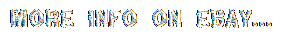Wireless Microphone System Headset Mic/Stand Mic/Lavalier Lapel 1/4 Output

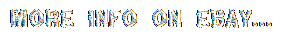
Wireless Microphone System Headset Mic/Stand Mic/Lavalier Lapel Mic with Rechargeable Bodypack Transmitter & Receiver 1/4 Output for Iphone, PA Speaker, DSLR Camera, Recording, Teaching, Church, Vlog. Wide Compatibility - YM-2 receiver originally has 1/4 plug works with mixer, PA speaker, and amplifier. Once plugged in the 6.35 to 3.5 adapter, you can connect the receiver to any mobile device with a 1/8 jack, such as dslr camera, digital camera, laptop, desktop, for ipad & smartphones.
For smartphones without a 1/8 jack, you should use type-c/apple adapter cable(not included in package). Please be aware that this system cannot be used with Macbook or bluetooth speakers. Great Value Complete Accessories - This Microphone System is equipped with Three Adapter!!! (2 trs adapters & 1 trrs adapter); 3 Microphones: a.
Extraordinary Audio Performance - Lavalier microphone system offers high-quality sound transmission and clear voice at operating through its upgraded noise-reducing technology. For 3 microphones in this package, a built-in condenser cardioid mic, more sensitive and clearer.
The anti-jamming chip makes the sound quality further improved. In the absence of obstacles, the transmission distance can reach 300 feet.Multi Applications - This microphone system is ideal for living performances like preaching in church, weddings, teaching, presentations, school plays, training, public speeches, interviews, or video and audio recording. It can also serve as a nice tool for fitness /exercise instructors. This set of wireless microphones is packaged well in a box so that it can be as a Birthday/Valentine's/Usual gift for microphone aficionados. Selectable Channel - Microphone system delivers 32 frequencies for each channel. When there is frequency interference in the use environment, press buttons on the bodypack transmitter to choose a frequency suitable for interference-free with less prone to electric appliance interference and offers stable signal transmission.
Wireless Microphone System with 3-type microphones for Multi-scenario application. Some Questions and Answers for problems occured during using. How to use the wireless microphone system?
Short press the power button of the transmitter. The screen on the transmitter will light. Insert a microphone into the transmitter and tight it. Short press the power button of the receiver. Light turns blue, plug the receiver into the mic-in jack of the device (Please choose the correct adapter). Make sure the transmitter and receiver are paired successfully. If the "BAT" and "RF/AF" lights on the receiver all keep blue, the pairing is successful. Then, you can record, take a video or amplify your voice. Why the sound is small? Please make sure that the product is successfully paired and can record normally. Please make sure if all the 3 microphones have low volume or just part mic. Please try to adjust the volume of the microphone transmitter. There are a total of 21 sets of volume (U000-U020), which can be adjusted by short pressing the right or left button. Please try to adjust the volume of the speaker. Why I can't hear from the device? After the recording is completed, please unplug the receiver, and then play the recorded audio, you will hear your voice. Because the microphone will occupy the speaker of the device, you cannot hear the recording when the receiver is plugged in. For the same reason, this microphone system cannot be used directly for video conversations or online meetings. Why the transmitter or receiver can't hold a charge? Please check if the transmitter and receiver could be charged normally. Typically, if the charging time is too long (charging overnight is too long, fully charging needs 2-3 Hours normally), it will shorten the battery life. Please note when the receiver appears red light or the transmitter battery symbol flashes, it is necessary to turn off the receiver or transmitter power and timely charge. How to use the Wireless Microphones. Wireless Microphone System Device Parameters. For Smartphone&Tablet&Laptop USB C Devices.